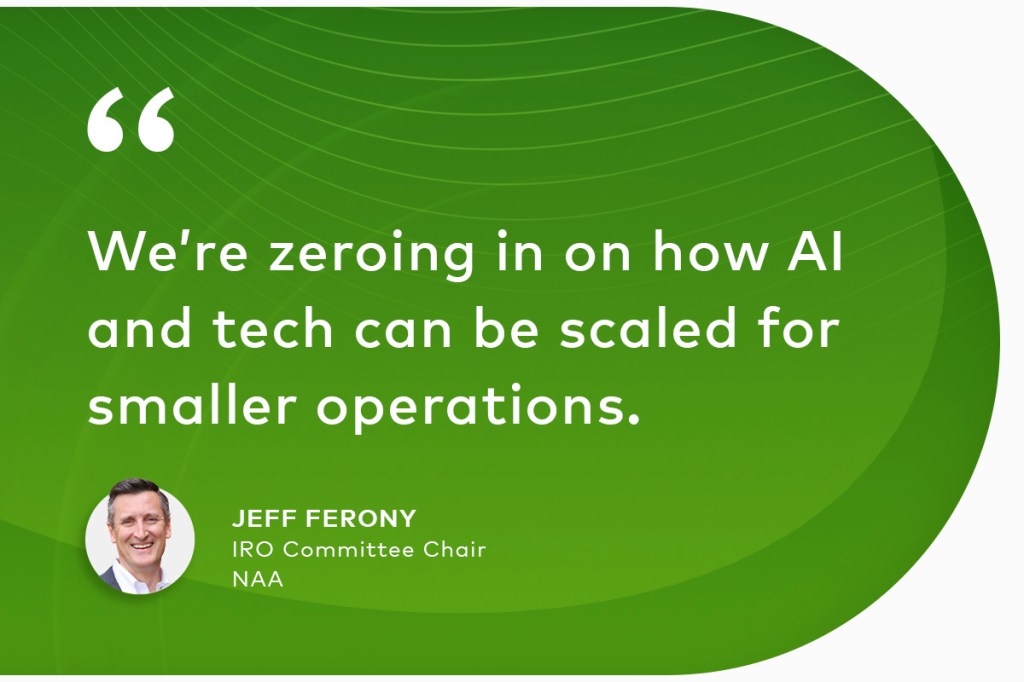Welcome to the Yardi Breeze property management guide on how renters search online. The first thing you need to know about apartment searhing is probably obvious: people go online to find your properties. To help you increase web traffic and convert more leads, this article will dig deeper into exactly how renters search throughout their journey:
- How do they search when they are first starting to look?
- How do they search when they begin to narrow the field a little bit?
- What are they doing as they get close to a decision?
This property management guide will introduce you to ways to make your properties visible when prospects search online for a new home. We’ll help you see how renters search online and provide strategies to increase web traffic.

Understand active vs. passive search
In an active search, someone is conducting a search on their computer or mobile device for a specific purpose. Any time you type something into Google without being prompted by an ad, you’re doing an active search.
There’s also passive search. Have you ever been sitting with your phone in your hand, on your couch, scrolling through your social media feed? You’re not looking for anything in particular. You’re not searching for anything. Suddenly, an ad pops up in your feed. You click on it because you found it interesting. And now you’re engaged in a search. You didn’t set out to look for something, but an ad was presented to you, and suddenly you’re gathering more information.
Most of this article will focus on attracting renters engaged in active search, but we’ll still touch a little bit on passive searchers.
Know the three categories of active search
Active searches can be divided into three categories. First, there’s broad search. This person doesn’t know exactly what they’re looking for. They know a little but haven’t narrowed the field, so their searches tend to be broad and unforced as a way to gather as much information as possible.
Next, there’s long-tail search. This person knows a lot more about what they’re looking for. They have some specifics in mind, so their searches tend to be full of more keywords and phrases.
The most specific search is called a branded or micro search. This renter knows the name of the property or business they’re interested in. They may have started with a long-tail search, but they’ve narrowed down their results to just two or three properties they’re interested in. It’s common for renters to remember the name of the property they’re investigating, but they may not remember the exact web address. That’s why they go on a search engine such as Google and type in the name of a business.
Let’s explore the relevance of each type of active search when different renters search online. It matters because each search type shows where they are in their journey.
Broad search
In a broad search, the renter isn’t quite sure what they want to find. Maybe they just took a job in a new city. Let’s say that city is Dallas. This person doesn’t know much about the Dallas area, but they do know they want an affordable apartment. They might type in a short phrase like “affordable apartments in Dallas.” This is a broad search because there aren’t a lot of specifics in it. The searcher doesn’t yet know about availability, amenities, pricing, etc.
Every search will have two types of results: paid and organic. The paid ads appear first, followed by organic results. The top results are the ones search engines like Google think best match the search. Given what was typed in, the searcher is likely to get internet listing service (ILS) sites including RentCafe.com. This is typically how the journey begins when renters search online.
Long-tail search
You may remember that a long-tail search is done once the searcher knows more about what they’re looking for. Let’s assume they’ve gone on some ILSs and had a look around. They now realize the part of town they want to live is Irving.
With long-tail searches, we often see very specific location terms show up. This clues us in to how renters search online and what phrases they use. Here are some examples:
- “Close to the airport”
- “Close to downtown”
- “In midtown”
- “In a certain neighborhood”
- “Near a specific landmark”
These are very specific location phrases, but you’ll also get feature phrases like “includes parking” or “attached garage.”
Let’s look at what one customer might see with the detailed long-tail search “affordable apartments in Dallas near Irving Lake.” On Google, the first thing they will likely see (other than paid ads) is a map with their results below it. These are not ILS results. These are property listings. This is called the Google Local Pack or the Google Map Pack. Google is trying to give the searcher the best answer they can find as quickly as possible. Scrolling down, they’ll start seeing ILS sites. This is where your organic traffic magic needs to happen. Your ILS listings need to be optimized to appear for relevant long-tail searches. That strategy will offer your best chance at appearing in specific, long-tail search results.
Branded/micro search
To complete our property management guide, let’s look at branded/micro searches. Let’s say our renter is close to identifying the apartment they want. After going through the long-tail search we discussed above, they decided on a community called Best Apartments Irving (we made that name up). Now that they know the name of the community, they’re going to search for that property. They do a branded search for “Best Apartments Irving.”
In the results, they see the business’s organic listing. But look at all that real estate on the right side of the screen. That is their Google Business Profile.
The Google Business Profile has a lot of the same information we saw in the Google Local Pack. One of the items we see are the ratings and reviews. This section can offer a lot of information about your business. Given this is what your customer sees when they search for your property by name, you want to make sure your profile is always up to date.
Go beyond how renters search online
In this property management guide, we looked at the differences between active and passive search. We explored how customers start with a broad search before doing long-tail and micro/branded searches. If you’d like to go beyond online search, keep going with these strategies to increase web traffic and get more leads.