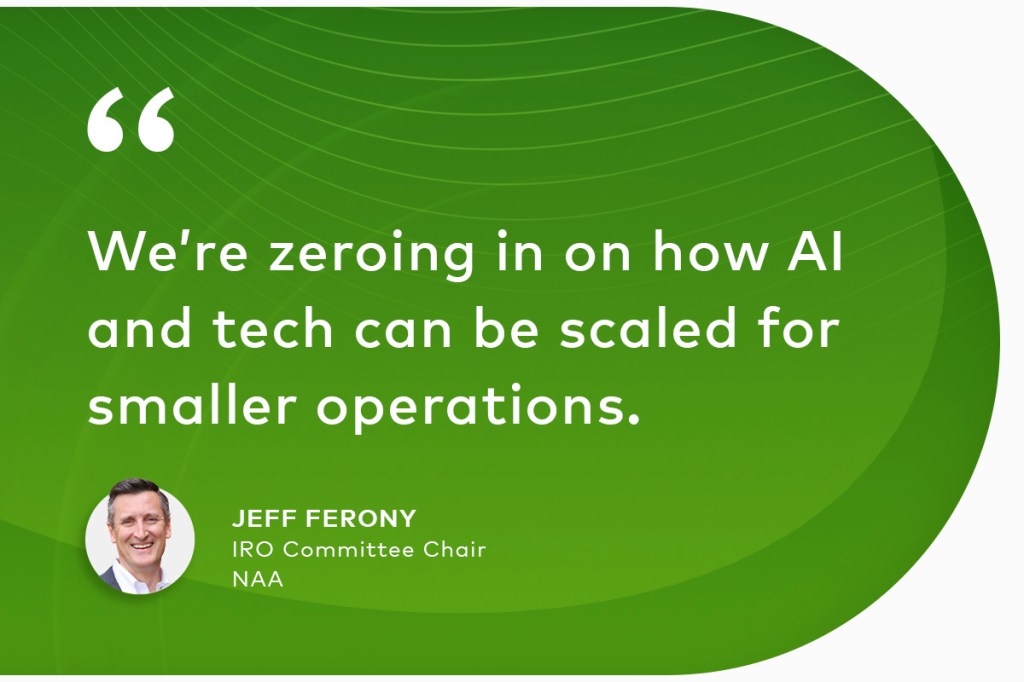Apartment hunters do the majority of their research on the internet. That’s not a shocking statement, but let’s look at some important stats. The 2020 NMHC/Kingsley Renter Preferences Report reveals that 72% of renters use opinion sites to look for apartments. Similarly, 64% of small business owners consider Google to be the “homepage” of their business. It’s clear that online visibility is critical for every property management business, and this is where having a Google Business Profile comes in.
This article will tell you what you need to know about a Google Business Profile, how to set up your free account and which features you should pay attention to.
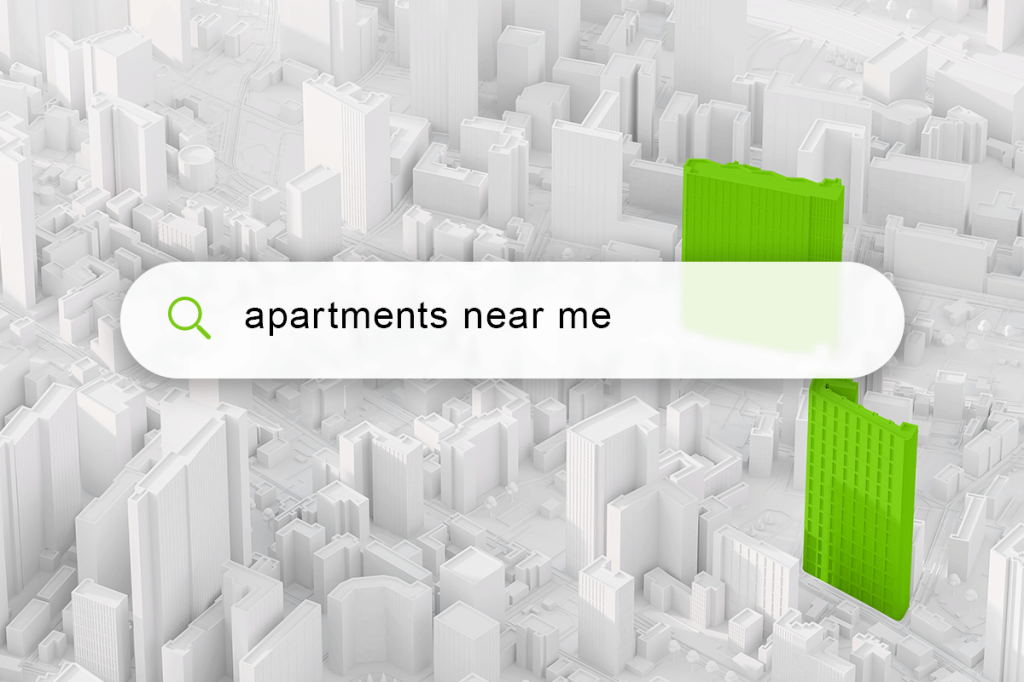
How Google Ranks Businesses
If you’ve ever searched for something like “takeout near me,” you’ve likely seen Google Business Profiles. They’re the business profiles that appear within Google, complete with contact info, ratings, reviews and photos. All locations appear in an order based on three categories determined by Google: relevance, distance and prominence.
Relevance
Relevance is how close your business profile matches someone’s search. So, a search for “Chinese takeout” will filter out other types of restaurants. Likewise, a search for “condos near me” should filter out units that are many miles away (the user can adjust for distance).
It’s not a good idea to try to appear in irrelevant searches. Doing so is unhelpful to potential renters, and false or otherwise misleading information can actually hurt your rank. Google is on top of this sort of mischief.
Distance
Search parameters need to match the location of your properties for your properties to appear.
Prominence
The more information about your businesses there is on the internet, the more likely you are to be highly ranked by Google. Such information includes:
- Third-party links to your website
- Articles about your business
- The number of Google Reviews
- You overall star rating on Google Reviews
- The completeness of your profile
Now that you know why you need to set up a profile and keep it updated, let’s get into the nitty gritty of a profile.
1. Make a complete profile
A notable perk of a Google Business Profile is that it’s free. For a powerful tool that immediately connects your business with potential renters, that’s pretty amazing.
The first thing you’ll need to do is set up your profile. A Google Business Profile lets you pick a category (or categories) for your property management business: apartment complex, apartment rental agency, condo community, etc. Pick all that apply. And remember: Do not pick categories that don’t apply to your property management business in the hopes that you’ll appear in more searches. Doing so can hurt your ranking.
Next, fill out your full contact information (e.g., full name of your company, address, contact info). Be sure to triple-check your work. Once your business information is entered, it becomes semi-permanent. It might take several weeks to see any further edits go live.
2. Keep the Q&A section up to date
Every profile has a Q&A section. It’s used for people to ask questions, which can be answered by the business and/or the online community. Be sure to check it regularly and answer questions as they come up.
Pro tip: Add questions and answers yourself. This is a great way to boost the prominence of your Google Business Profile and answer FAQs before prospects even reach your site.
3. Copy photos from RentCafe
The best way to keep your profile updated with the latest content is to make changes on RentCafe first. Those changes will be automatically syndicated across other property listings.
Then, upload new photos into your Google Business Profile. How often you do this depends on how often you add amenities or make renovations. Consider updating your profile assets once per week. If that’s too much, aim for every other week or every month at minimum.
4. Post something new every week
Your Google Business Profile is the window between a customer and your business. If you can manage a small content update every week or so, you’ll be building relationships with prospects before they even email or pick up the phone.
Get the most out of RentCafe
Yardi Breeze and Yardi Breeze Premier pair with RentCafe to offer the latest in property management software. Along with enhanced accounting and reporting tools, you’ll countersign leases, get paid online, enjoy full listing syndication and many other resident services that help make work a breeze.
See this article to learn more about how Breeze and Breeze Premier work with RentCafe.