
If your business runs on spreadsheets, the good news is that you’re collecting a lot of data … but what are you doing with it? We’re going to show you a short list of key performance indicators (KPIs) that reliably move the bottom line — if you know how to use the data. To identify these KPIs, you need a modern property management system that pulls marketing, leasing, maintenance and operations into one place. You’re not going to be able to do this reliably or efficiently with basic spreadsheets or general accounting software.
Learn how to use each KPI to identify patterns, change your tactics and measure the potential payoff. It’s all about making decisions that turn your data into dollars.
7 KPIs to turn data into dollars
- Maintenance labor tracking: Monitor technician time to control costs and spot inefficiencies
- Work order categorization: Use clear categories to uncover true cost drivers
- Unit turn time & cost: Reduce vacancy loss with faster, predictable turns
- Lead conversion by source: Focus spend on channels that deliver signed leases
- Expense benchmarking: Compare costs to peers to flag and fix outliers
- Leasing pipeline velocity: Speed up lead response and conversions to boost occupancy
- Energy data: Track energy spend and improve efficiencies with utility billing
1. Maintenance labor tracking
Why it pays
Labor is one of your biggest controllable expenses. When time is tracked per work order — by category, technician and unit — patterns jump out. You’ll spot slow steps, vendors who may be underperforming and recurring maintenance issues that are costing more to fix than to replace. Consistent labor tracking will ultimately give you a better idea of the cost and downtime of future maintenance jobs.
What to pull from your system
- Maintenance labor report with filters for property, unit, category, technician and date
- Mobile time entry (enabled for techs)
- Filters by region or property type so managers see the slice they own
When you have the numbers above, you can put them to work. If HVAC jobs average an hour in similar portfolios, but you’re closer to 90 minutes, you can take action. For example, you might tighten triage, pre-stage parts and retrain on the first 15 minutes of every work order. Now you can convert time saved per order into annualized savings and put that back on your profit and loss statement (P&L).
2. Work order categorization accuracy
Why it pays
If your reports are full of work orders in the “other” category, you’re flying blind. Vague categories hide the real drivers of cost and delay. Smaller portfolios often lean on catch-all codes because good categorization processes haven’t been enforced yet.
What to pull from your system
- Category usage report that shows how often “other” is selected
- Locked-down category lists and a required note when “other” is chosen
Once categories are properly defined, you’ll come to see the usual suspects. It might be a handful of fixtures, appliances or building systems that are behind your repeat orders. This helps you restock smarter, standardize schedules and replace failing assets instead of paying for the same repair next month.
3. Unit turn time & cost
Why it pays
Unit turn time touches everything: leasing velocity, vacancy loss, make-ready spend, etc. Predictable turns make it easy to plan and avoid operational drag.
What to pull from your property management system
- Unit turn report with step timestamps
- Inspection comparison to spot scope creep
- Work orders bundled by unit for full make-ready history
Once you find an issue with the numbers, good data helps you track down the bottleneck. If cleaning is slipping after turnover, tighten service level agreements (SLAs) or pre-stage supplies. If painting is the hold-up, define light, standard and heavy scopes with targets for each step. Every day you shave off turn time reduces losses from vacant units as well as incurred costs from extra time spent cleaning. You can see why small improvements matter throughout the year.
4. Lead conversion by source
Why it pays
Marketing is expensive. The only way to spend it well is to tie every inquiry to the source that produced it, then follow it from application to signed lease. When you can see which channels actually close, you can scale back what’s not working and double down on where you get results.
What to pull from your system
- CRM dashboard
- Report on prospects by marketing source
- Response time, tour set rate, application rate and lease rate by source
- ILS exports for image counts, review counts and whether features like online leasing and self-scheduled tours are enabled
Two moves usually pay right away. First, budget out cost per lease, not cost per lead. Second, enforce listing standards that lift conversion: clear interior photos, transparent rents and fees, online leasing and self-scheduled tours.
Make sure you survey tenants and collect online reviews!
5. Operations expense benchmarking
Why it pays
Security, insurance and marketing can swing your P&L in a hurry. You need to know if your increase is a market reality or a factor that’s within your control.
What to pull from your system
- Rolling 12-month expense trend by category
- Vendor list with renewal dates (to better time negotiations)
Use that context as leverage. If insurance renewal comes in 8% above what peers see locally, shop around for carriers or adjust your deductibles. If security is climbing faster in one submarket, bundle contracts where possible and plan reserves where you can’t. Benchmarking turns “costs are up” into “this line is out of range and here’s what we’re doing about it.”
6. Leasing pipeline velocity
Why it pays
Speed and clarity win leases without requiring you to spend more on advertising. Your time to first response, tour set rate and application-to-lease ratio can damage your bottom line when they drift.
What to pull from your system
- CRM funnel for new leads, response times, stage conversion and aging
- Hourly arrival patterns for inquiries so you can staff the busy hours
Use data to set up SLAs. Answer quickly, follow up after tours and nudge stalled applications with clear next steps. For instance, if you move your first response from a day and a half after contact to a few hours and lift your tour set rate by a few points, you can expect to see your lease volume rise without touching the ad budget.
7. Energy data
Energy and utilities deserve their own deep dive. Recovery rules, anomaly detection and rising rates make this a big lever across multifamily and manufactured housing.
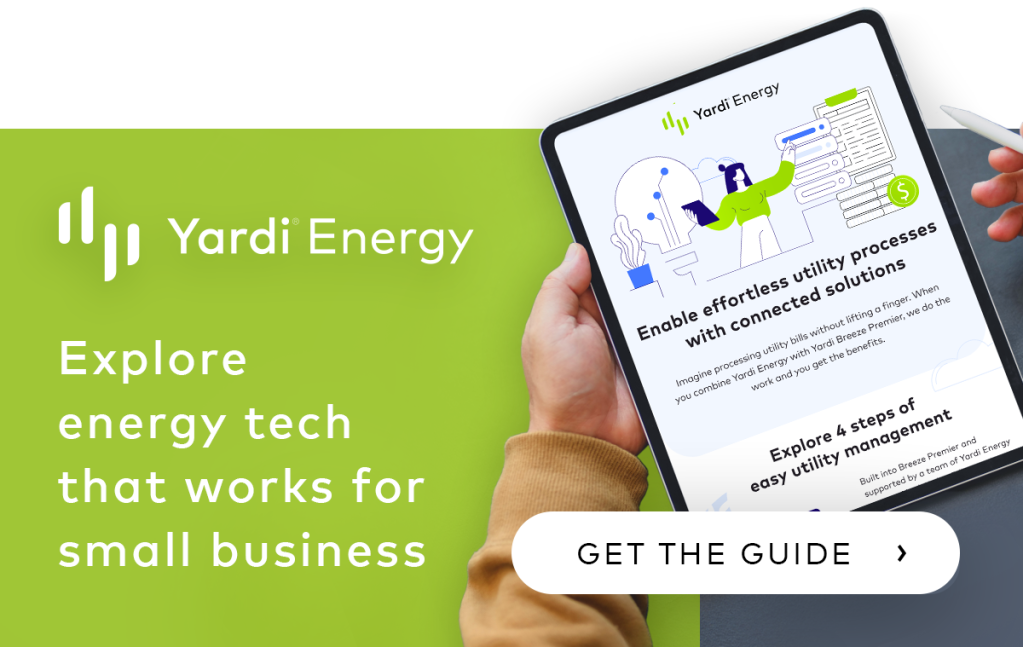
Quick wins with property management system data
The difference between “we have data” and “we make money with data” is structure. Track labor and act on what you discover. Clean up categories so reports are meaningful. Measure turns in days, not ballpark guesses. Attribute every lead to its source and pack your listings with content that converts. Benchmark your new expense lines against your historical standards.
Not sure where to start? Here’s a three-step plan.
- Pick two KPIs: Labor tracking, unit turns, lead-source conversion, expense trends or leasing velocity will give you the fastest returns
- Discuss those numbers in a short weekly huddle and a monthly review to reallocate budget, swap vendors, identify bottlenecks, etc.
- Do this for at least one quarter for cleaner operations and a P&L you actually control
And that’s how you quickly turn data into dollars with the help of your property management system.
Special thanks to Yardi Breeze manager John Limburg for his incredible store of knowledge and contributions to this article.



