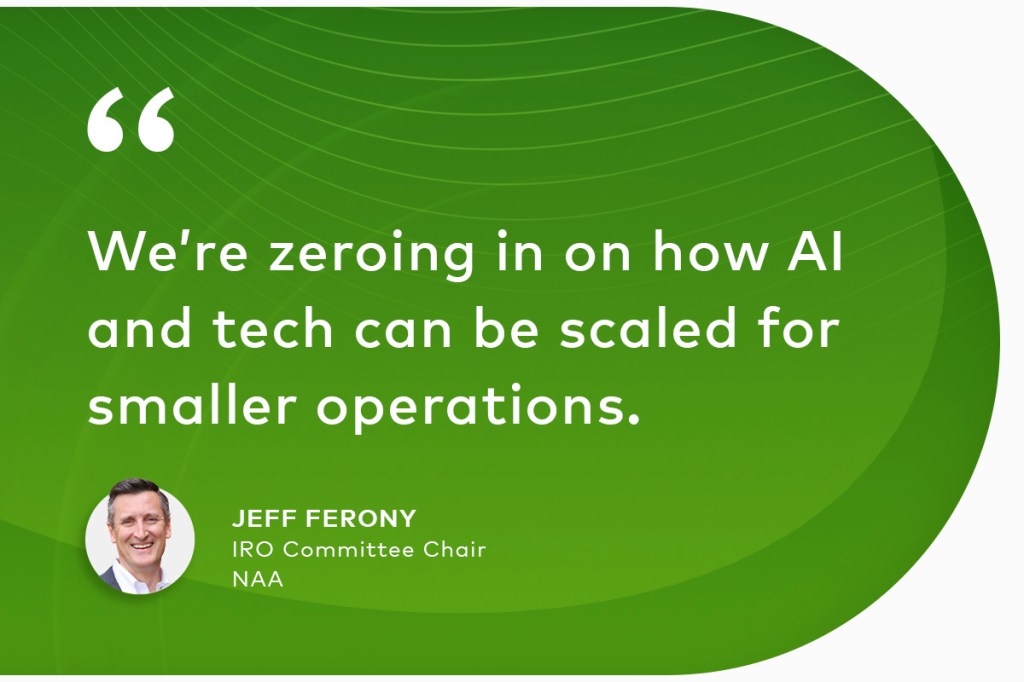Were you excited to learn about our new inspections feature last week? Then you’re going to love this! Yardi Breeze now has budget tools to help you stay in the green at your properties.
Keep reading to find out how to set up a budget in Yardi Breeze and how to use automated reporting to make sure you’re staying on track.
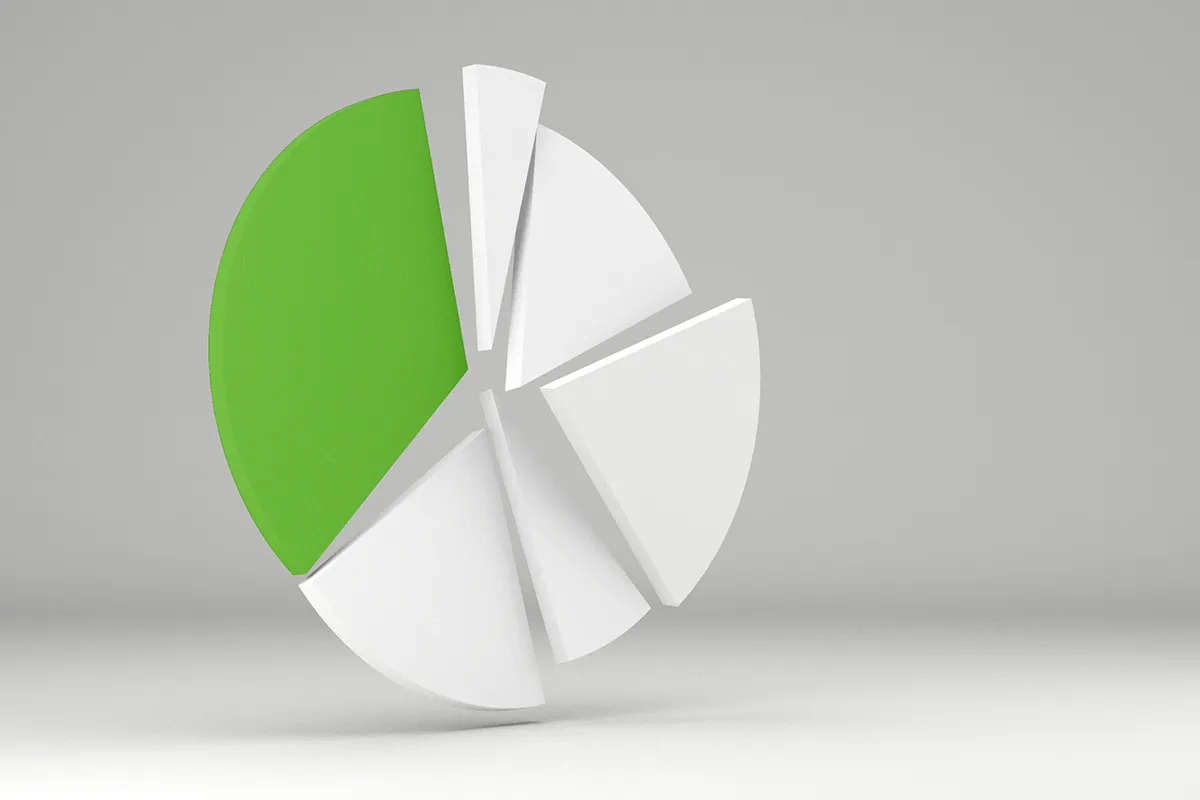
Why set up a budget?
It’s important to set up budgets for your properties so you know how much you’re spending each month relative to how much each property is bringing in. Budgeting helps you control expenses and manage income.
With a realistic budget in place, you can plan for the year ahead, set expectations for property owners and see where you may be able to increase profits. Budgets are especially critical if your property is under renovation.
If you’re a property manager, it’s likely that you’re already keeping a budget somewhere, whether it’s in Excel or manually. But do you know what’s better than that? Adding your budget into Yardi Breeze. Because Yardi Breeze can be accessed anytime, anywhere, you’ll always have access to your budget data. Better still, it can automatically update and run numbers for you, saving you time and trouble. Say goodbye to your desk calculator!
Getting started with budgets in Yardi Breeze
It’s easy to budget in Yardi Breeze. To get started, log in to the software. Then go to Accounting > Budget Worksheet.
We can’t give away too much of the secret sauce here on our blog, but it’s important to know that our budget feature has options. You can set up your budget worksheet using cash or accrual accounting, then enter an amount for each month or enter an annual amount to have it automatically distributed throughout the year. You can also automate percentage income increases or track income only.
Have budget questions? If you’re a Yardi Breeze client, log in to your database to access budget information in our help center or chat with our support team. If you’re not a client, live chat or email us using the button below.
Can you import budget data?
Yes. You can download a template for budget data, complete it and import the data. Go to Admin > Import Data. Select Budget and follow the directions on the screen.
What is the Budget Comparison Report?
After you set up a budget for a property, you can use the Budget Comparison Report to compare budgeted amounts to actual amounts. The report will return color-coded results that let you know how close you were to your budgeted amount. For expense accounts, items range from green (under budget) to red (over budget). For income accounts, items range from red (under budget) to green (over budget).
This helps you see at a glance where you have more money than expected, where you’re on track and where you may need to adjust your planning for the future.
Want to learn more about the accounting features in Yardi Breeze? Set up a free, personalized demo.