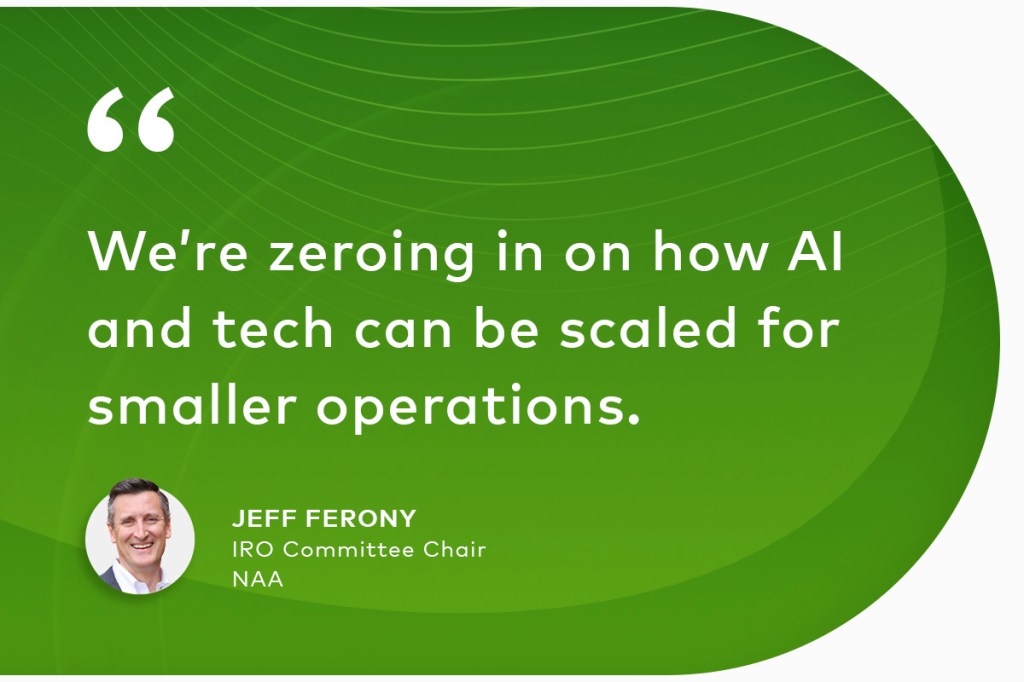Working with vendors doesn’t have to mean scribbled contact information, piles of paperwork and hard-to-track invoices and payments. The vendor tools available in Yardi Breeze make it easy for you to manage your relationship with the different vendors and suppliers you use at your properties – from electricians and painters to lawyers and bookkeepers.

Adding vendors
It’s easy to set up vendor records for all the businesses you need to pay. The vendor record holds the vendor’s contact information and payment terms. In the Payment Terms section, you can enter insurance expiration dates and vendor discount terms. Yardi Breeze will calculate vendor discounts and/or alert you to payments to vendors whose insurance has expired.
You can also add their website and any additional notes, so all the information you need is in one place for quick reference.
Do you collect property management fees? Set a record up for yourself while you’re at it!
Paying vendors on time, every time
Never miss a due date, whether you’re making a manual payment, using Yardi Breeze to print a one-time check or using Yardi Breeze to make recurring payments.
In Yardi Breeze, every payable invoice has a due date. When you receive an invoice from a vendor, add it to your payables. The system completes the due date automatically based on your vendor setup, but you can edit the field manually as well. Then, when you run “Make Payments,” you can filter payables by due date to make sure you are paying bills on time.
If your vendor offers you a discount for paying your invoice early, you can set it up in the vendor record to make sure you always get that discount.
Emailing ledgers to vendors
Our vendor tools help you make sure everyone is on the same page by clearly tracking invoices and payments. Not sure your vendor’s records match your own? You can instantly create and email a vendor ledger that displays the invoice number, date, paid amounts, check number and even a description for a selected date range.
When you email a vendor ledger, it is also attached to the vendor record in Yardi Breeze, so that you can see exactly what was sent and when.
1099s
When that time of year comes around, Yardi Breeze can automatically generate 1099 forms for you to send to your vendors. Just be sure to click “receives 1099” when creating the vendor record, and let us do the hard work for you!