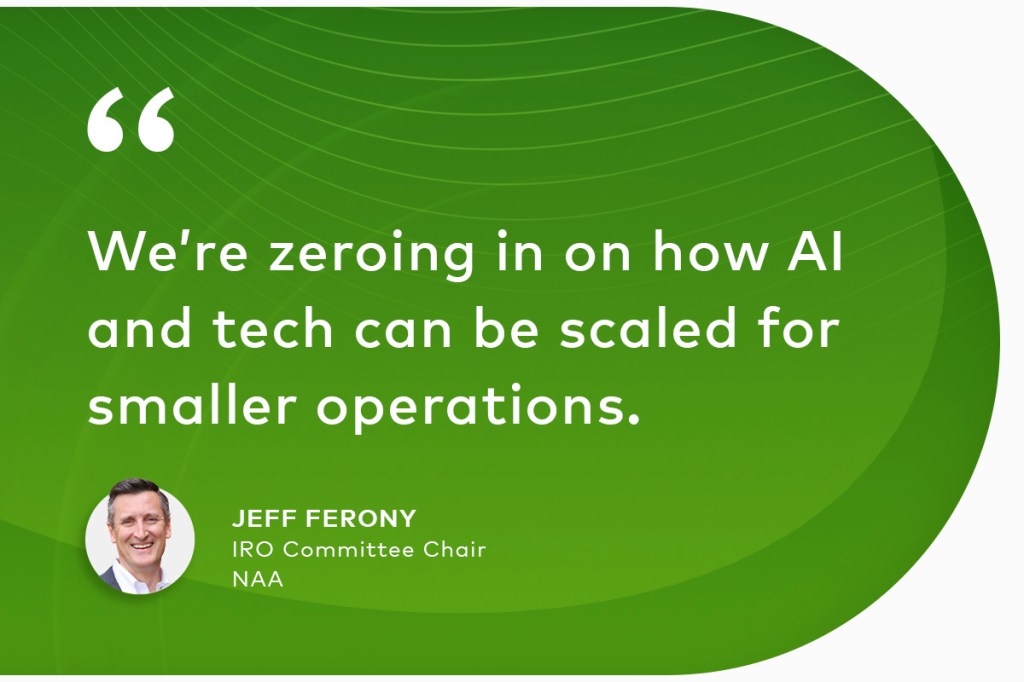When accounting software first came out, it was a revelation. But now, decades later, modern technology has solutions far more advanced and vastly easier to use than basic spreadsheet-based software. Today, property management platforms may even have property and corporate accounting built right into the system. With these solutions, there’s no integrating with third-party tools or worrying that your numbers won’t add up. You eliminate human error (a single mis-entry can be catastrophic) while improving data security.
Of course, all of the above depends on your property management software. As we explore why you should upgrade from spreadsheets to property management software, we’re going to focus on two features: account trees and job costs.

Account Trees
Account trees “mask” the chart of accounts (COA) by controlling which general ledger (GL) accounts appear on your financial reports, the order they are presented in and how they are displayed.
We’ll highlight key differences between standard and custom account trees.
Standard account trees
Yardi Breeze Premier offers pre-configured account trees for your convenience. They’re the default selection when running financial reports. There are a variety of types, including:
- Balance sheet
- Income statement
- Trial balance
- Cash flow statement
Custom account trees
Not finding what you need from the default settings? Custom account trees are used to create financial reports to your specifications. With this nifty tool, you’re not limited to the GL formatting and established order of the chart of accounts.
For instance, your owners may want to see summaries of some GL accounts, but you may want to see every underlying GL account for your own records. If you’re not seeing what you need in Breeze Premier’s standard account trees, custom trees make it easy to display the right information for the right audience.
Key points
Account trees are used to filter the GLs for financial reporting purposes. Breeze Premier comes with seven standard account trees. Custom trees can have a 1-to-1 or a 1-to-many relationship.
Job costs
The job cost functionality built into Breeze Premier tracks expenses related to construction projects, tenant improvements, renovations and other projects. This feature makes it easy to track project details such as vendor contracts, payments, retention and associated expenses against your projected budget.
When payable invoices are entered, the job and contract information is saved with the payable, making it easy to generate job cost reports. Breeze Premier provides an easy-to-use job management system that tracks job details without requiring excessive data entry.
Benefits
When you take on a new construction project or major renovation, it often costs a considerable amount of money, so we want to help you manage the job closely. You’ll:
- Gain project oversight to ensure the job is finished on time and within budget
- Avoid surprises, mistakes, or fraudulent activities that could delay the project and cut into profits
- Never accidentally overpay for a contract (the software is your financial manager)
- Get up-to-date job status information to help you make informed decisions
Budgets and record-keeping
It helps to think of construction and renovation projects as having a lifecycle with different phases (including start and end dates). The different phases correspond with major milestones of completion.
To manage the lifecycle and keep track of the details, Breeze Premier uses different types of records. Every job has a recorded start date, completion date and status update; every contract has its own record as well.
When a vendor completes work and submits an invoice for payment, a payable is created. For your convenience, as well as for reporting purposes, the contract information is saved with the payable.
Now, this last step tends to be your vendors’ favorite. After the vendor has done the contracted work, they’ll submit an invoice so they can be paid.
If that still sounds like a lot, here’s a refreshingly simple look at the budgeting process. Every step is streamlined in Breeze Premier for your convenience.
- Create a new job record
- Add a budget broken down by category (line item), with each item given its share of the overall budget (e.g., plumbing, painting, flooring)
- Create contracts, assigning each job a specific vendor and job status
- Add payables as each vendor completes the work
- Fill out a change order if you need to change the amount of a contract
- Once the job is complete (and all retentions paid), a journal entry will be created to move the job costs to a general ledger account of your choice
Leave spreadsheets behind for good
We started this article by noting how useful spreadsheet software was when it first came out. Spreadsheets made it much easier for small businesses, independent rental owners (IROs), etc. to manage their books. Breeze Premier goes even further, integrating accounting with the rest of the property management software. It handles all calculations, eliminates human error and prepares financial reports with little to no effort on your part.
Property management software has another edge over spreadsheets and third-party accounting software: It’s designed for you. Most accounting programs are generic, so they appeal to nearly everyone. Breeze Premier knows what property managers, owners and IROs need, so every function is tailored to those unique needs.
Between a pandemic, the rise of remote work and the need to keep up with changing consumer expectations, this is the perfect time to upgrade from spreadsheets to property management software.
Invest in your future
Have outside investors? Grow your business and keep them happy with investment management software and online portals, error-free calculations, functional budgets and efficient processes in place. A professionally managed portfolio is more attractive to future investors, not to mention the ones you already have.
Want more? Learn all about Yardi Investment Manager.