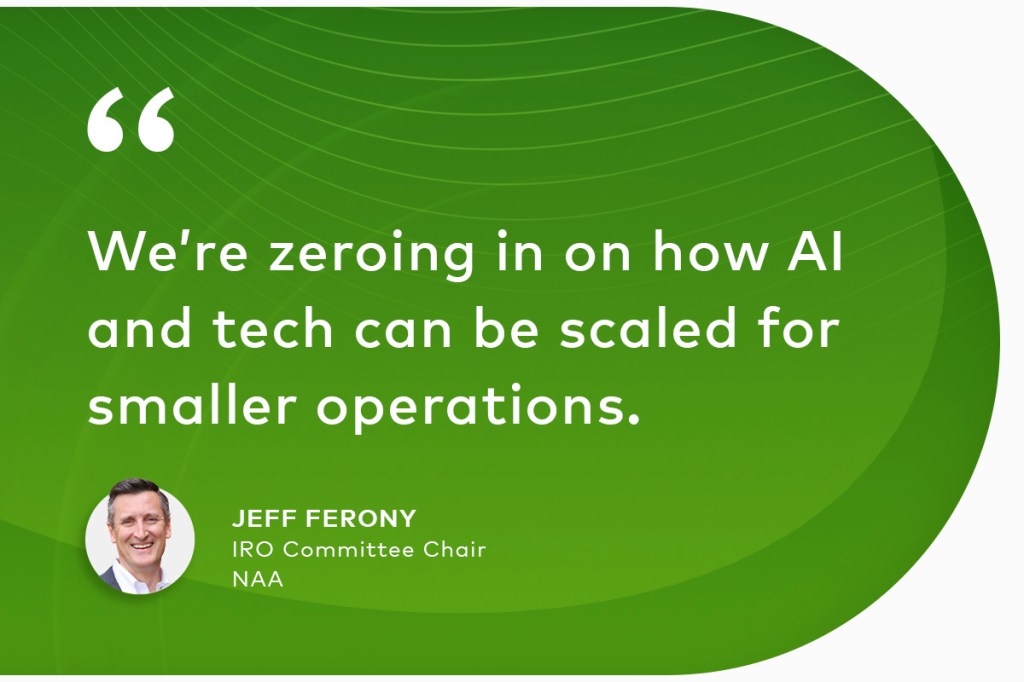Dread paperwork? You’re not alone. Without good property management software, getting timely and accurate reporting to property owners can be challenging, especially if it involves managing spreadsheets, snail mail or multiple property managers sending reports. This is where owner tools such as automation come in and speed up the reporting process.
This article will show you why property management software like Yardi Breeze or Yardi Breeze Premier is essential for keeping owners happy and gaining a competitive edge in the industry.
1. Generate owner statements & reports quickly
Reporting is easier and faster than ever. Here’s a brief rundown of how we make it so simple:
- Owner statements and reports can be generated with just a few clicks
- Reports can be customized by owner or property, with results shared securely in seconds via online owner portals
- Report packets can be organized to include only the monthly reports you want to see
- Authorized users can automatically create owner ledgers to include in your report packets
- If you own multiple properties, everything can be consolidated into a single portfolio report instead of reporting per property
- If a property has more than one owner, its individual owner statements will automatically reflect income and expenses based on the percentage owned
2. Communicate effectively
Owner portals make it easy to communicate with property owners. These online portals provide a secure and centralized place to share property-related information and reports with owners directly from Breeze or Breeze Premier. This convenient access helps increase transparency and cut down on phone calls and email inquiries.
3. Compare property performance within a portfolio
Want to compare property performance to see which properties are doing well and which properties might need attention? Breeze and Breeze Premier’s property comparison function features incredible analytical capabilities to help maximize the ROI of every investment made within the portfolio and share that intel with all stakeholders.
4. Enjoy automated reporting
Property owners need to know that the property manager they’ve hired can be trusted to provide fast, accurate reports. Automated reporting makes this practically foolproof. Both Breeze and Breeze Premier let users create report packets that provide everything owners need. For instance, a property manager can quickly send owner ledgers or consolidated reports for an owner with multiple properties.
5. Owners get more self-service tools than ever
Access to self-service tools, such as online portals and mobile apps, have big benefits for property managers and owners alike. These tools save time and help the property stay competitive.
The easiest way to offer online portals is to use all-in-one property management software that includes them in the platform. That way, you don’t have to manage multiple systems and passwords and deal with duplicate data entry. If you’re a Breeze or Breeze Premier client, you can access the owner portal using the secure, unique link provided during your account setup.
Additionally, there is also the Yardi Breeze Owner Portal app available on Google Play and the App Store, which allows property owners to track their properties from any mobile device.
Need more? Yardi Breeze Premier offers advanced reporting capabilities
Breeze Premier, the upgraded version of Breeze, provides dozens of advanced owner tools that help you market, lease and manage your properties and report property performance to owners. It also lets property managers cater each report to individual owners with a finer level of detail.
Advanced reporting capabilities include:
- Tailored report packets published to the owner portal
- Account trees
- Ad hoc reporting (client-built)
- Full, custom YSR reports (an optional Yardi service)
- Budget comparison reporting
- Maintenance & inspections reporting
- Job cost reporting
- Common area maintenance (CAM) reconciliation reporting
- Investor reporting
Already a Breeze user & want extra support?
If you’re a Breeze or Breeze Premier user who wants to learn more about the great owner tools available to you, you have a few options.
- One, log in to see our owner reporting articles in the Help Center.
- Two, check out the training schedule to join one of our upcoming or on-demand webinars.
- Three, use the live chat window to talk instantly with one of our support techs.
With Breeze and Breeze Premier, it really is that easy to keep property owners happy.